I have said it before and I will say it again…I feel that Google Chrome is the BEST software to use when browsing the internet. Not only is it fast, but in my humble opinion, it is also the most secure.
Having said that about Google Chrome being the most secure, it also needs the appropriate attention in regards to making sure that it has all security updates applied on a regular basis. The world that we live in today requires us to be very diligent in our security practices. So make sure you update Google Chrome. This will help you keep your computer secure as it will be equipped with the latest tools.
I wanted to show you how easy it is to check for security updates in your Google Chrome internet browser.
How to update Google Chrome
1. Open Google Chrome.
2. Now look in the top right hand corner of the screen for the Wrench Icon. Actually Google calls this the Spanner icon. The definition of spanner is “A wrench”. Learn something new every day.
3. Click on the Spanner (Wrench) Icon.
4. Click on About Google Chrome.
5. The About Google Chrome dialog box is shown. It will display the current version of Google Chrome and if your Google Chrome needs updating, it will display the wording “Installing New Version“.
6. Once Google Chrome has completed installing the new updates if any, it will display the About Google Chrome dialog box once again with the wording “Relaunch Google Chrome to finish updating“.
7. Click the Relaunch button.
8. When Google Chrome has finished updating and has been restarted, you can do the above process again and it should show the updated version. It will check again for new updates but should not find any new ones to install.
Google Chrome Security update releases for May 2012
Speaking of updates to Google Chrome. On May 15, 2012, US-CERT announced the release of version 19 of Google Chrome for Linux, Mac, Windows and Chrome Frame to address multiple vulnerabilities. They reported that these vulnerabilities may allow an attacker to execute arbitrary code or cause a denial-of-service condition. They are encouraging users and administrators to update to Google Chrome 19.
Now, only a few days later, Google has come out with a full list of bugs that were fixed with the Chrome 19 release. There are 13 bug fixes. They are listed below.
- [117409] High CVE-2011-3103: Crashes in v8 garbage collection. Credit to the Chromium development community (Brett Wilson).
- [118018] Medium CVE-2011-3104: Out-of-bounds read in Skia. Credit to Google Chrome Security Team (Inferno).
- [120912] High CVE-2011-3105: Use-after-free in first-letter handling. Credit to miaubiz.
- [122654] Critical CVE-2011-3106: Browser memory corruption with websockets over SSL. Credit to the Chromium development community (Dharani Govindan).
- [124625] High CVE-2011-3107: Crashes in the plug-in JavaScript bindings. Credit to the Chromium development community (Dharani Govindan).
- [125159] Critical CVE-2011-3108: Use-after-free in browser cache. Credit to “efbiaiinzinz”.
- [Linux only] [$1000] [126296] High CVE-2011-3109: Bad cast in GTK UI. Credit to Micha Bartholomé.
- [126337] [126343] [126378] [127349] [127819] [127868] High CVE-2011-3110: Out of bounds writes in PDF. Credit to Mateusz Jurczyk of the Google Security Team, with contributions by Gynvael Coldwind of the Google Security Team.
- [126414] Medium CVE-2011-3111: Invalid read in v8. Credit to Christian Holler.
- [127331] High CVE-2011-3112: Use-after-free with invalid encrypted PDF. Credit to Mateusz Jurczyk of the Google Security Team, with contributions by Gynvael Coldwind of the Google Security Team.
- [127883] High CVE-2011-3113: Invalid cast with colorspace handling in PDF. Credit to Mateusz Jurczyk of the Google Security Team, with contributions by Gynvael Coldwind of the Google Security Team.
- [128014] High CVE-2011-3114: Buffer overflows with PDF functions. Credit to Google Chrome Security Team (scarybeasts).
- [128018] High CVE-2011-3115: Type corruption in v8. Credit to Christian Holler.
You can see these updates from the Google Chrome Release page here.http://googlechromereleases.blogspot.com/search/label/Stable%20updates
If you are a Google Chrome fan you will also enjoy this article about the best Google Chrome extensions.
Incoming Search:
google chrome latest version, Google Chrome download free, update google chrome, update chrome, Google Chrome latest version update
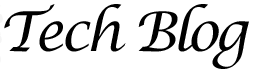



0 comments:
Post a Comment